With these online technology classes, your kids can learn computer pixel art, coding, programming, robotics, modeling, design, and computer fundamentals in live classes!
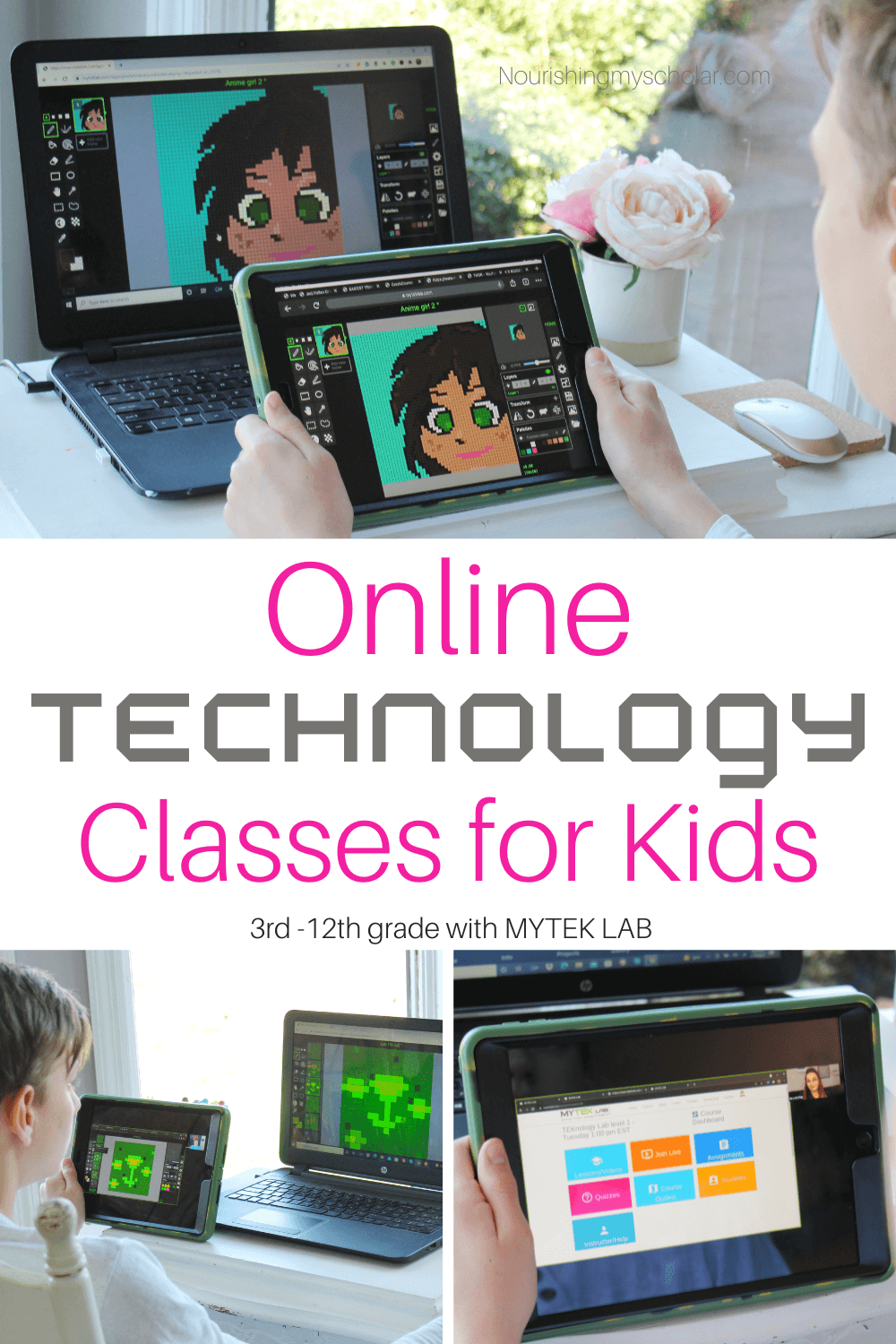
*Disclosure: I was asked for an honest review of MYTEK LAB. I was compensated for my time. As always, all thoughts and opinions are my own. I only choose to share resources that I would use with my own family and those that I believe other families will enjoy and benefit from.
We live in a technology-driven world. Now more than ever, our children need skills to help them traverse the possibilities of technology safely and educationally.
When I heard about MYTEK LAB, I was super excited. Here were classes designed to teach my kiddo about technology.
Which, might I add, his technology education has been sorely lacking. He didn’t even know how to turn the computer on! That’s my fault. I had never shown him the ins and outs of our computer. I usually pulled up the programs he needed and never thought to teach him how to do them himself.
Oops! Major mom fail!
Note to self, teach son to turn on the computer.

Online Technology Classes for Kids
MYTEK LAB offers engaging live online technology instruction for grades 3rd-12th. You can choose from weekly enriching lessons or specialized beginner to advanced topics.
I enrolled my son in TEKnology Lab level 1 because he needed and wanted to learn the basics of:
- Computer fundamentals
- 2D Game Art
- Programming
- 3D modeling for games
- VR Development
- Web Design
- Robotics
- 3D Modeling for 3D Printing
These are captivating live technology classes where kids can follow along with the teacher as they learn something new.
Can’t make the live lessons? No problem! Students have full access to the recorded live lessons whenever they need them. My son appreciated watching the class replays because then he could stop or rewind the video of the teacher and go at his own pace. Although he did think the live lessons were more entertaining.
My son’s first lesson and homework assignment was creating pixel art!

Using MYTEK LAB
Your kiddo should use two devices when in class. We used my son’s Ipad to watch the live class and then our laptop computer so he could work along with the teacher live and better understand techniques and procedures as the teacher taught the class.
Teacher Stephen is great about answering questions students ask in the chat during the live class. After class, the teacher is STILL excellent at answering questions. My son just had to send a mytekOS message or even a message through discord, and the teacher always answered him promptly!
After class, my son would work on the homework and submit it. If he had any trouble and didn’t understand the assignment, MYTEK LAB has a live help session he could attend each week!

When your student logs in, they will see their dashboard. From the dashboard, they can access:
- Getting started videos
- Courses and homework
- Applications used in the courses include code editor, pixel art program, tilemap editor, blocksCAD, openSCAD, and much more!
There is even a Pixel Art Gallery where your student can post their pixel art projects for all the other students to see! Students can “like” each other’s projects and even comment. These comments are monitored, so comments are all supportive and positive and DO NOT contain offensive wording. If a student does not obey the rules, their account will be disabled.
I appreciate this safe environment that MYTEK LAB has created!

Benefits of Using MYTEK LAB Online Technology Classes for Kids
Technology education is a must in today’s world, and one of the benefits of using MYTEK LAB is that my child is getting a well-rounded immersion in the world of tech!
The class schedule is forgiving because if my son can’t make it to a live class, he can watch the replay.
Folks, my son has gone from not being able to turn on the computer to creating some pretty awesome pixel art! He’s only a few months into his first semester, but by the end of his second semester, he’ll have a better understanding of coding, programming, robotics, modeling, design, and computer fundamentals. Then, if he would like to dive deeper into any of these sciences, MYTEK LAB offers more advanced classes to suit any skill or knowledge level.
These are fantastic tech courses that meet the needs of children in 3rd-12th grade and prepare them for our technologically advanced world!

You may also enjoy these other technology-related posts:

[…] Online Technology Classes for Kids […]